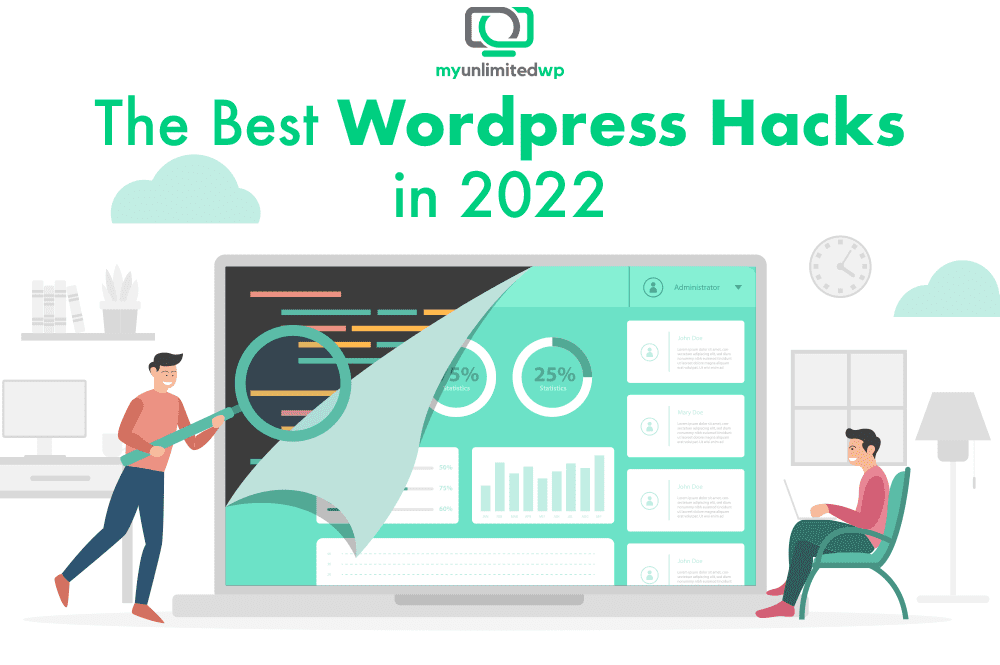Though WordPress undergoes updates at least once a year (that’s an understatement), one thing that makes the platform so awesome is that there is likely a tip, trick, or hack for almost everything.
>> RELATED READING: How WordPress Has Changed Over The Past 10 Years
Whether you’re trying to get the most out of your blogging experience or you just want a quicker way to do something, we’re here to help you out.
In this article, we’ll be focusing on some of our personal favorite WordPress hacks that are helpful in 2022. Our main hacks will focus on the following aspects of WordPress:
Beginner-friendly Hacks
Security Guides
Blogger Tips & Tricks
BEGINNER-FRIENDLY WORDPRESS TIPS FOR 2022:
If you’re new to the WordPress community, there are some awesome beginner-friendly hacks that can help ease your webiste experience.
Compress Website Images to Increase Website Load Time:
This is a hack that your Average Joe WordPress user might not be familiar with. Compress your website’s images by reducing the file sizes to help increase your website’s load time. This saves your visitors precious time and decreases bounce rates.
Google’s research showed that the chance of a bounce increased by:
32% when a page load time went from one to three seconds
90% when the page load time went from one to five seconds
123% if a site takes up to 10 seconds to load
That last one is absolutely bonkers! But we see how important speeding up the site loading is for users (and business). And there are tons of online tools that you can use for compressing images.
>> READ MORE: My WordPress Site is Slow, How Do I Speed It Up?
Set Up Your Gravatar for Increased Personalization:
Gravatar is acronym of Globally Recognized Avatar – a service that integrates with WordPress and provides user pictures to attach to your account.
Having a personalized picture gives you a clear identity among other websites, and it appears when you post something on your website such as a reply on someone’s post.
Since Gravatar is integrated with WordPress, all you need to do is go to your profile section on WordPress and scroll down to the Profile Picture section. Click on the Gravatar and upload whichever picture you like the most.
Edit Permalinks for Increased Optimization:
As the name suggests, Permalinks refer to permanent links that include the address of your website or individual blog posts. While WordPress generates Permalinks on its own, the default settings might not be your desired results (or your audience’s).
To avoid the undesirable links, you can keep the links SEO friendly by editing it under your settings. Just go to the dashboard, add your settings, and select Permalinks.
While there are many structures available to choose from, it’s recommended to select Post Name to strengthen the SEO.
SECURITY GUIDES FOR WORDPRESS IN 2022:
A report states that 30,000 websites are hacked daily around the world. Any website that’s exposed to cybersecurity attacks can experience serious damage to the business. If your website is ever hacked, your plugins, logins, passwords, and personal information can be leaked.
SSL or Security Socket Layer Certificate helps you assess encrypted information that passes through the website. This information is includes payment details and logins – also, it warns visitors against insecure websites, which Google then shuns. Your number one priority while running a WordPress website is to have a secure site, so getting an SSL certificate is important. The good news is that websites like Bluehost offer free SSL security plans.
>> RELATED READING: Understanding Encrypted Traffic (The Invisible Website Killer)
Install a Backup Solution as one of the best defenses against WordPress attacks. Backups allow you to restore information in case of any malfunction or attack. While there are many backlinks out there for you to use, we recommend you to opt for Amazon, Stash, or Dropbox.
Secure Plugins can help trace the record of failed login attempts, malware scanning, and more. After installing a backup, consider setting up an auditing and monitoring system to keep track of your website activity.
Use Web Application Firewall (WAF) as it’s one of the best website security plugins that protects your WordPress site from unwanted traffic like bots. A website firewall prevents any harmful traffic from reaching your website by blocking it at the gateway. We recommend using WAF – web security plugin by miniOrange. It has a rich feature set for both the free and premium plans.
Move your website to HTTPS/SSL for additional security by encrypting the data being transmitted over the network. Enabling SSL shifts the website to using HTTPS instead of HTTP, and a padlock sign appears next to the URL or the website address.
We’ve talked extensively about this process in a previous blog. Read more about migrating from HTTP to HTTPS for a more secure site here.
Restrict login attempts to frustrate and other malware. WordPress by default allows users to attempt to login as many times as they wish, exposing your site to brute force attacks. Follow the procedures below:
Install and activate the Login LockDown plugin.
Upon activation, visit Settings » Login LockDown page to setup the plugin.
Set the number of failed login attempts to a number like 3 and retry period restriction to at least 30 minutes.
We also suggest setting up two-factor authentication where users must log in using two separate methods of verification. The first is your login and password, while the second needs you to authenticate with a different device or app.
To install and activate the Two-Factor Authentication plugin,
» go to the WordPress admin sidebar and click on the ‘Two Factor Auth’ link
» download and launch an authenticator app on your mobile device
» scan the QR code shown on the website by tapping add on the mobile app
» enter the code displayed in the app into the website to confirm and authenticate the app.
2022 WORDPRESS BLOGGER TIPS & TRICKS:
Utilize SEO Tools Such as Google Analytics:
For any website these 2 tools are the backbone essentials and blogs are in no way an exception. Without SEO, your blog will not rank well in search results, which is not ideal for expanding your audience! Installing an SEO plugin may greatly simplify your life and increase the success of your website. These plugins can evaluate your content and keywords, as well as manage technical aspects such as sitemaps and robots.txt for you.
>> READ MORE: How Do I Improve SEO In WordPress?
Google Analytics is a well-known tool for measuring performance, collecting data, and providing insight into how visitors interact with your Blog. As a result, it is a useful tool for assessing the success of your website.
Installing Google Analytics allows you to monitor your statistics directly from your WordPress dashboard, giving you visibility into how many people visit your site, how long they stay, and much more. All of that tasty data is at your fingertips with Google Analytics.
>> READ MORE: 3 Ways to Add Google Analytics to WordPress for Website Tracking
Duplicate Posts for Easy Blogging:
If you’re like any of the majority who prefer to have a certain structure for writing articles on their blogs then you need this tool. Instead of starting a new document, accessing your current articles, and copy pasting the information into your draft version, you can use the Duplicate Post plugin to “clone” posts with a single click and then change them as needed. Under each of your current posts, the plugin will provide a new “clone” option.
Limit Plugin Usage for Increased Site Speed:
We all know that Plugins extend the capabilities of your website, and unless your theme includes built-in functionality, you’ll need plugins to add contact forms, newsletters, or live chats to your site. However, adding too many plugins might slow down your site and possibly jeopardize its security.
Only install plugins that you truly require and that will help your users and your website rather than succumbing to Plugin overload where you install as many awesome plugins as you can discover; the extra coding from plugins could add “weight” to your website loading.
MORE WORDPRESS TIPS:
» Finding the Right Hosting Service for Your WordPress Site
» Everything You Should Know About Ecommerce Chatbots in 2022
» 5 Simple Ways to Turn Your WordPress Blog Into an Attractive Website