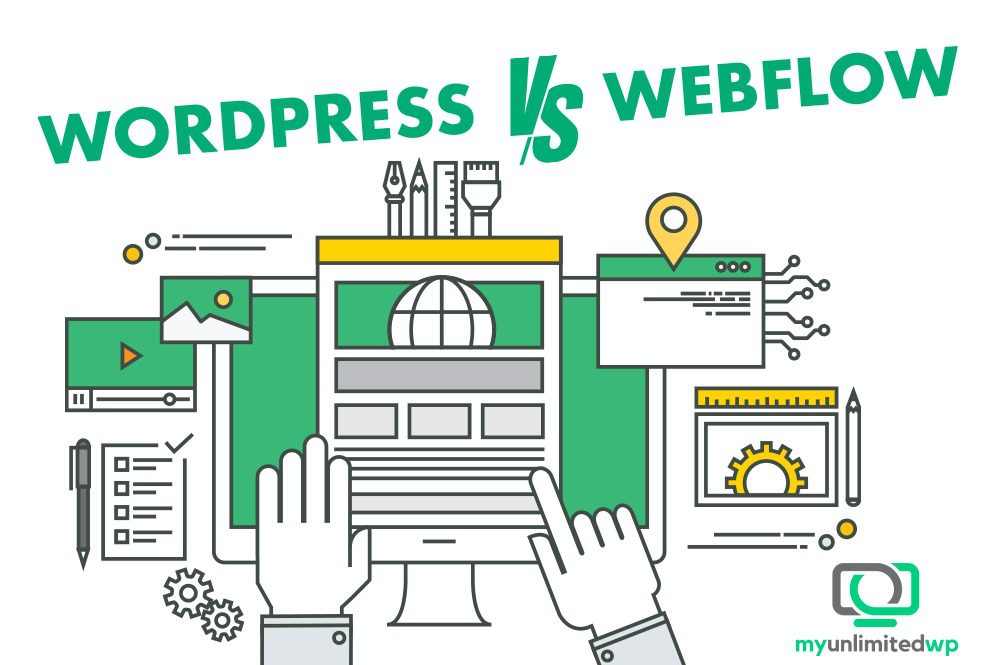WordPress and WebFlow are two popular website-building options. We’re likely all aware of WordPress’s authority in the world of publishing advertising, powering almost 40 percent of the internet and earning the title of “lead website builder” across many industries.
Then there’s WebFlow. This relatively new alternative has been getting remarkable reviews due to the advanced features it offers. According to Website Builder Expert: “Despite not being the cheapest or easiest platform to use, WebFlow does stand tall when it comes to design. You can customize all sorts, without having to know code, making it feel very advanced without feeling inaccessible.”
We’ll be considering several factors when comparing the two:
- Usability
- CMS System
- Customer Service/Technical Support
- Plans/Pricing
So let’s check out which website building platform is best for you: WordPress and WebFlow.
WORDPRESS VS. WEBFLOW – CMS:
WordPress: Easy-to-learn Concepts
Why do 40 percent of websites rely on WordPress? With millions of users from every part of the world choosing it over others to create their websites, there has to be a reason. The reason is simple: WordPress is easy to learn – especially from a content management standpoint.
WordPress was initially designed to be a blogging tool. That’s why adding and editing content in WordPress is super easy. “You have the flexibility to add as many pages as you choose according to your website’s requirements,” says Out Origin. WordPress comes with a visual editor known as Block Editor. This allows users to modify pages and customize content, so beautiful layouts can be created without having to write a single line of code.
And the huge WordPress community also helps users get familiar with concepts such as plugins, themes, and more.
Check out SKT Themes for more insight on WordPress’s usability in comparison to competitors.
WebFlow: More Complex
There’s a lot of flexibility that WebFlow offers when it comes to CMS. Webflow is considered as advanced when it compared to classic CMS because it offers multiple content varieties with no plugin necessities. It keeps its interface very close to how the web actually works. There is no dragging to position like in Wix. You need to understand and use the box model, flexbox, CSS grids and other front-end development concepts.
As a result of this builder design, users have more of an open-ended aspect in terms of tools so they’re able to create relatively sophisticated layouts, but this also means the actual learning process of how to create a layout is also more sophisticated in comparison to its competitor. In fact, creating a layout on WebFlow is almost like writing code, but by clicking buttons and moving sliders instead of writing out the lines. We can say it’s the exact opposite of WordPress’ “not having to write a single line of code” process.
With WebFlow, you can give elements names with actual meanings (so one element is named “banner” and the other is “newsletter-form”). But the advantage of this uber-customized interface is that, unlike other builders where you constantly deal with randomly named divs, WebFlow gives you have a lot of control over the code that is eventually generated, and you can choose the best strategy to achieve a certain layout.
UX Design talks more about this in the blog titled, “Is Webflow for Developers? My Experience?” that can be read here.
WORDPRESS VS. WEBFLOW – USABILITY:
Both are web-based platforms, which means they offer a user-friendly interface and can be used on any operating system.
WordPress:
- User Interface – Menu-based system, though the toolbar and sidebar make navigating the administration system easier.
- Drag & Drop Features – Relies heavily on plugins and widgets; allows you to import files by dropping them into a special folder. This means that your image will not be able to be made available on your website without using a plugin – not doing so will result in your website looking boxy and unprofessional.
- Templates – When it comes to options, you can’t beat WordPress. It offers tons of different themes to choose from, which are all designed for specific purposes. You may need to pay for some of the advanced features that are only available in premium themes. There are a handful of free options, but if you really want to get some amazing themes, you’ll need to purchase a premium bundle.
- Integrations & eCommerce – Integrate e-commerce functionality with third party providers such as Shopify, Alibaba and others.
- SEO – Users have full control of their pages’ code (so full freedom when it comes to creating SEO-friendly content and tweaking the website’s back-end code).
WebFlow:
- User Interface – Puts all functions on the first screen, making it look more like a desktop interface.
- Drag & Drop Features – Gives you more freedom with designing your site’s layout, as it allows you to move elements freely on any part of the page and is less dependent on plugins. You can directly upload images from the latest version of the tool without needing a plugin. The user interface is much easier to navigate due to its simple layout and intuitive design. That said, you can still access the code’s back-end to make changes. It’s just not as accessible as it would be on the former.
- Templates – More simplistic and clean in design, without a lot of background elements and other decorative pieces.
- Integrations & eCommerce – Offers a more limited range of plugins. But can integrate with platforms like Google Tag Manager for tracking ads effectively and leverage tools such as Slack for more streamlined communications and project management.
- SEO – Doesn’t offer any SEO integration. If you feel like your site needs some basic SEO features, then you can use a plugin to achieve that or opt for WordPress instead.
There are loads of other usability factors to consider when choosing a web building platform. Both WordPress and WebFlow have their advantages and limitations. We recommend checking out this article for a comprehensive list of usability differences, including workflow features, emailing, and scalability.
WORDPRESS VS. WEBFLOW – CUSTOMER SERVICE/TECHNICAL SUPPORT:
WordPress:
WordPress is a community-driven, open-source software with an abundance of free community support available. Generally, you can obtain the answers to all your WordPress related queries by just googling.
While some might consider this to be a con – having the entire internet as your customer support team and browsing for answers (and finding them) online – this is beneficial. It’s like removing the middleman and going straight to the source. There are tons of blogs and videos providing comprehensive information about WordPress. WordPress.org and WP Beginner are some sites/blogs dedicated to WordPress updates, news, and more — even we have a substantial amount of WordPress information on our blog that we refer to as being a WordPress support knowledge base.
Moreover, if you require additional help, you can get and easily hire a developer to fix things for you. Because of the popularity of WordPress, you’ll get thousands of developers that make it easy and affordable to get support. (10 GB Hosting)
WebFlow:
Webflow comes with an extensive knowledge base that is supported by Webflow University. This is where you come across every piece of information you need about getting started with building websites via WebFlow. There’s a crash course on getting started with WebFlow, and even a dedicated blog with e-books.
Users of this platform also access insights about every aspect of the Webflow platform. This means that you will come across lots of video tutorial guides. You’ll also be able to get in touch with customer support via phone.
For those interested in learning more about WebFlow benefits, check out this article.
WORDPRESS VS. WEBFLOW – PLANS & PRICING:
WordPress:
WordPress is completely free. However, you need to handle a lot of extra costs on your own. For instance, you’ll also need to check out your own WordPress hosting options, invest in things like CDN technology, and even get help with website design.
The final cost of building a WordPress website can be expensive. However, it’s all dependent on you. The good thing about WordPress web development is that small businesses can be in complete control of how much they choose to spend. – eCommerce Platforms
WebFlow:
The Webflow CMS comes with two types of pricing plan to choose from. The first option is the website plans which start at a price of $12 per month for anyone who just wants a website without a CMS. However, if you do want CMS functionality, to help you rank higher on Google and other search engines, then you’ll need to upgrade to the $16 per month plan.
YouTuber and Web Design teacher Stefan Mischook addresses some cons of WebFlow’s plans (upselling on small activities such as users purchasing an upgraded plan for increased form submissions or monthly website visits). His video is incredibly comprehensive, and you can watch it here.
IN CONCLUSION:
When it comes to comparing WordPress and WebFlow, we can conclude that both have their perks. We can also conclude that web developers & designers don’t have to be concerned about what will happen to their future.
Platforms like WordPress and WebFlow aren’t designed to replace the humans being web development and design; these are nontrivial products that are meant to be used as tools to help them execute a web project with more ease.
As for business owners, here are some key points to keep in mind:
– If you want something simple to get your website up and running, WordPress might be your best bet. Just know that as your business grows, the cost will inevitably increase.
– If you don’t mind getting fully integrated in the WebFlow platform, and you have to have some coding ability as well, that might be your option.
The website builder platform you choose depends on what your business needs and what you can currently afford.
CHECK OUT SOME OF OUR PREVIOUS ARTICLES BELOW FOR MORE INFORMATION ON WEBSITE BUILDING: