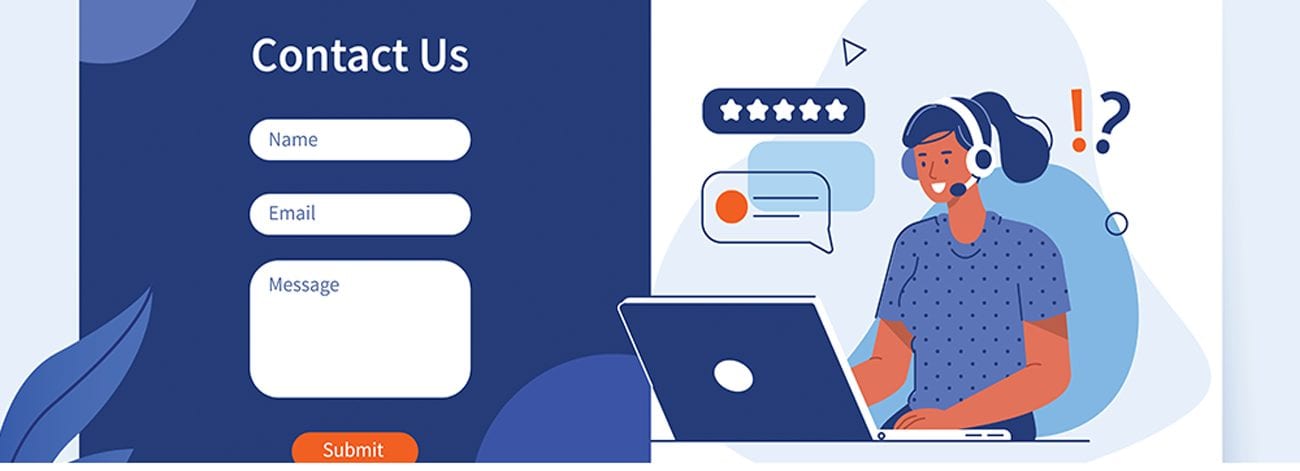
Know What You Need Your WordPress Contact Form to Accomplish:
To begin adding a contact form to your website, you’ll first need to establish your purpose for it. Contact forms can come with a multitude of uses and a range of complexities. So, ask yourself, will this form be used as a simple contact form that only requests basic items like a name and phone number? Or will it need to possess more intricacies and high-level functions?
Consider the options for functionality that may be beneficial to your needs:
- Lead generation
- Email newsletter sign up
- Completing payment information
- Job applications
With these options in mind, you can begin to search for the contact form that best suits your needs.
Ways To Compose WordPress Contact Forms:
Plugins:
Reasons Why You Might Opt For The Paid Version of These Plugins:
While, in most cases, you can get away without using the paid version of a form plugin, there are instances in which it would be beneficial. In the case that you require any sort of add-on such as the ability to book appointments, sign up for an event, or have conditional logic, you may need to purchase an add-on.
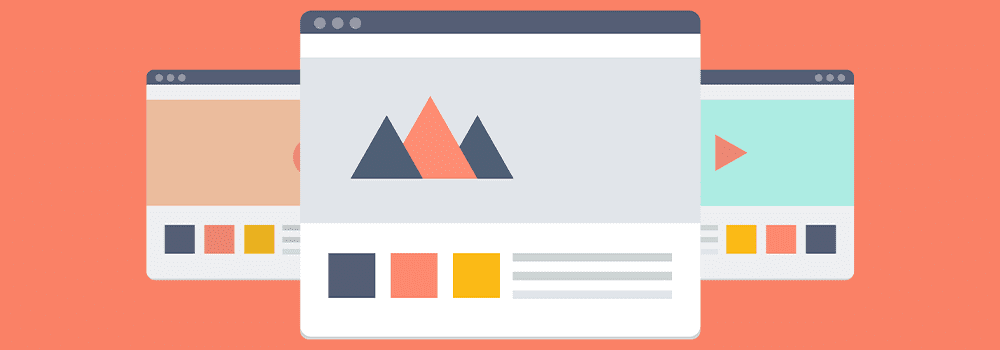
Themes:
There are several themes with the option to include a contact form that is directly integrated into the site. This capability is dependent on the theme– some will not include this option at all, while others will come with their own contact form.
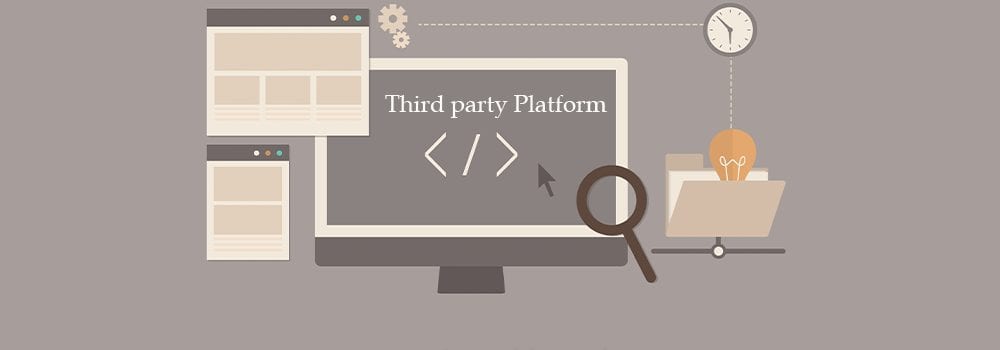
Third-Party Platforms for Plugins:
- For building email lists, we recommend either MailChimp or Constant Contact. These both seamlessly work with WordPress websites.
- Active Campaign is another great option, depending on your marketing needs. This option is ideal if you hope to boost your marketing with the integration of an active form campaign on your website.
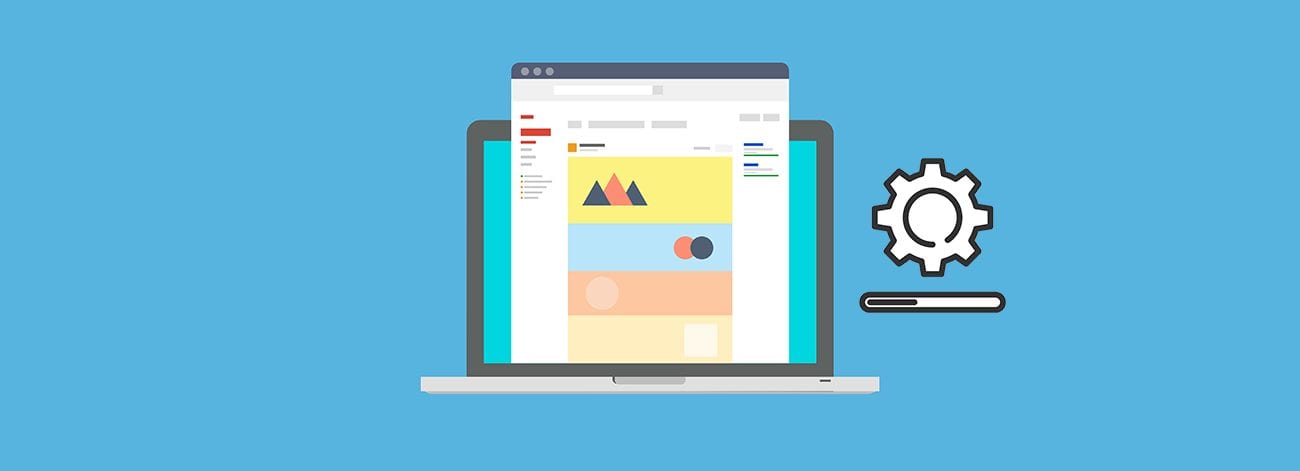
How to Install a WordPress Contact Form Plugin:
- Login to your WordPress site.
- Install the plugin, theme, or form tool on your website and activate it.
- Make sure that after you’ve activated the form that it has not negatively interfered with anything on your site. Form builders are typically the plugins that most often break a website. So be sure to take this critical step and confirm that it works.
- Avoid using more than one form builder on your website. We’ve found that multiple form builders do not do well operating in conjunction with one another. However, there are plenty of form builder options that can meet all of your needs in one form. Just make sure to choose the correct third party, theme, or plugin initially to avoid any issues.

