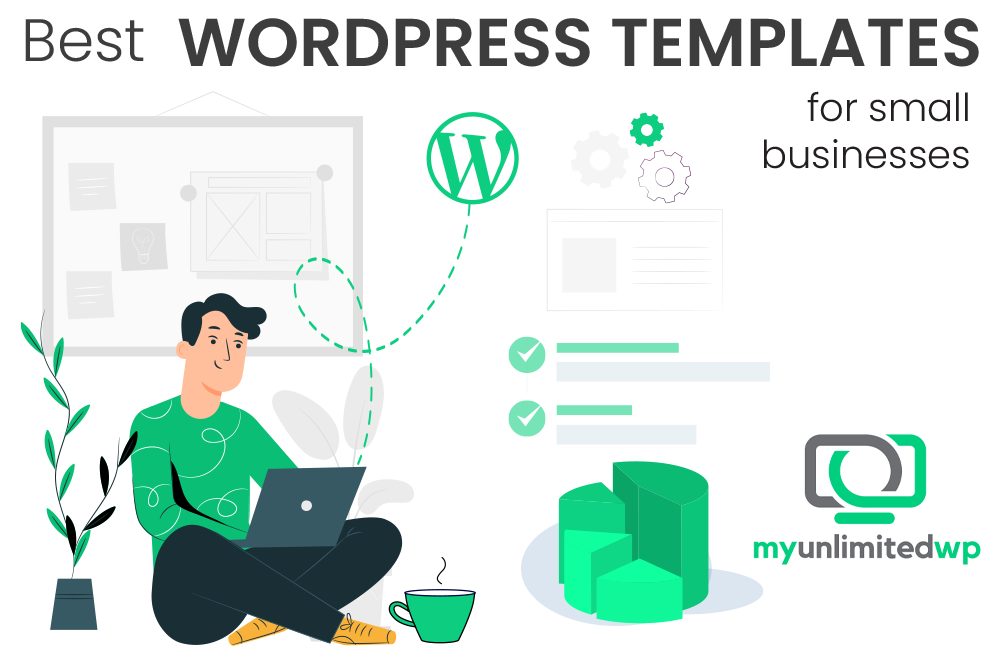With literally tens of thousands of WordPress themes on the internet, it could be hard to figure out how to find the perfect theme for your business’s website.
Side note: When it comes to design, the words “theme” and “template” are often used interchangeably. We want to clarify that when it comes to the WordPress world, these two mean different things.
The Difference Between Theme And Template
A theme is the foundation for the complete design of a website. This includes things like typography, color palettes, headers and footers, backgrounds, and page layouts. You can think of it as a newly-built house with a fixed number of bedrooms, some bathrooms, a kitchen, and built-in power outlets — but without any furniture, appliances, or decoration.
A template, however, is pre-designed and the equivalent of hiring an interior design company to do all the work for you — visiting a home improvement store, buying all the furniture, appliances, and decor you need, and putting everything the way you want it back at home.
4 DOS TO CHOOSING A WORDPRESS THEME
According to WP Engine, one of the most important parts of building your business’s online presence is to choose a theme that highlights the most relevant content in the most sensible way based on your business. And we couldn’t agree more.
Being user-friendly, responsive across all devices, and suitable to your industry are also things you want to take into consideration. Here’s a curated list of dos and don’ts when it comes to selecting the perfect WordPress theme:
1. Make A List Of The Features You Want Ahead Of Time
Before selecting a theme, it’s absolutely important to determine which features are essential and which you can live without.
The WordPress Feature Filter makes it super easy to customize your search for free themes based on specific features you want, like being translation ready and allowing for a flexible header. It’s important to have the design in mind before making a selection. For instance, you should be prepared to know if you want your site to have one column or multiple columns.
2. Do Choose A Responsive Theme
Responsive design simply means making your site ultra-easy to use—not just on a laptop, but on multiple devices. This means that it’s compatible with mobile and has menus and other widgets that are easy to navigate. Look for features like a fluid site grid and flexible images that can translate to non-desktop devices. An example of a responsive theme would be one that can easily translate on a mobile device without any hiccups.
Say that you picked a theme that you love, but it’s not as responsive as you’d like. You’re going to have to customize it a little bit. Here are some ways to make your WordPress theme responsive on your own.
3. Do Keep Color In Mind
Remember, most of online marketing is based on visual appearance, and colors increase brand recognition as well. If you have a logo, try to match your color scheme of that logo. If sticking to neutrals, a hint of color here and there will make it more interesting. WordPress makes it super easy to alter the appearance, including colors, of a theme by going directly into the file or entering in custom CSS.
If trying to decide between dark and light, note that it’s statistically shown that site visitors prefer lighter colored sights. While a dark website design isn’t an absolute no, if you do choose to opt for the dark side know that you are decreasing readability and the opportunity for more conventional design elements.
4. Make Sure Your Thing Is Plugin Compatible
A plugin is a piece of software you install on your website to give it extra features or functionalities. For example, some plugins are used to help you build membership sites, add photo galleries, speed up your site, and more.
Most popular themes shouldn’t have any compatibility problems with plugins, but if there’s a specific plugin you need for your website, you can visit the theme’s site and check their features to see if it’s compatible.
If you can’t find any information about it, try searching their support forum or contacting the developer. If you see bad plugin reviews and a lot of complaints about compatibility with different themes, then the problem might be the plugin and not the theme you plan on using. The last thing you want is a plugin that takes away your website’s functionality.
Related reading(s): Zapier – How to choose a website theme for your business
3 DON'TS TO CHOOSING A WORDPRESS THEME
1. Don’t Choose A Bloated Theme
The importance of this is you don’t want a theme cluttered with features — this will only hurt you in the long run. A feature-rich theme might be nice, but it can severely affect site performance. Be sure to restrain yourself against installing every feature you think is cool.
While fancy music players or gaming capabilities might be alluring, they could detract from site performance. Plus, developers often use code they found on the internet for these features, thereby creating security weak spots because they aren’t necessarily focused on keeping a site secure, but performing a specific function.
2. Don’t Choose A Theme With A Font That’s Hard To Read
This ties back to capturing your visitor’s attention quick so they won’t abandon your site. You want to make it as easy as possible for your audience to navigate your site. Make your fonts simple, sophisticated, and readable. The most popular fonts on the internet in 2016 were Open Sans, Josefin Slab, Arvo, Lato, and Vollkorn.
If you’re familiar with CSS, it should be easy to go in and adjust the font, although some free themes might be limited in customization — something to note during your theme selection process.
3. Don’t Forget Mobile
When looking for your theme, make sure it’s just as visually appealing and easy to navigate on mobile devices as it is on desktop.
In this day and age, you can’t afford not to make your website mobile friendly. According to the latest stats, mobile browsing accounted for 50.7 percent of all internet usage.
Mobile devices have firmly overtaken desktops for the most popular method of web access (and this trend isn’t going to change any time soon).
Related reading(s): Creative Minds – How to Choose a WordPress Theme in 2021
IN CONCLUSION
We don’t doubt that the perfect WordPress theme exists and is waiting for your business to find it – it might just take some time and patience to track it down. Like any great relationship, it’s worth putting the effort in to find.
For WordPress website owners who want assistance in creating their website (or who want to effectively install themes and plugins) check out our blog — we provide guidance, support, and tips each month on all things related to WordPress!
As for our services: Monthly WordPress support packages, performance analyses and optimization, and consultations for anything else your website might need. Contact us for all your WordPress needs!