Well, we don’t have a WordPress Spiderman for your personal protection. However, we do have a few tips on how to stave off hackers and keep your site secure. In this article, we will take a look at the problem and some simple steps toward security in a vulnerable online world.
Reasons you need website security:
You’ve built a beautiful WordPress website to display your fantastic ideas, creative products, and exceptional services. So make sure it’s properly protected. Besides the threat of hackers, security is integral to your site’s performance. That’s because, without it, your brand is deemed untrustworthy by search engines. This will significantly limit your conversion rate and even damage your Google ranking. The leading search engine realizes the importance of security in today’s digital scene. And so, having a line of defense is required before your site is listed. It demands that you must either have a secure website or take action toward better security.
Security is one of the greatest concerns among WordPress sites. And it seems that no matter the size or prestige of a company’s security team, all corporations, large and small, are susceptible to attack. That’s why you must, no matter your circumstances, take action to improve your site’s security.
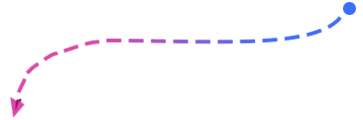
But how does one go about this feat?
There are several basic steps you must complete to ensure your site’s security. While these are simply implemented, each will significantly benefit the protection and performance of your website.

Install a security plugin
This is an additional plugin for your WordPress site and your primary line of defense. When it comes to your security’s first checkpoint, you’ll either have a security monitoring service or a security plugin. However, you’re more likely to utilize a plugin, a simpler and less expensive option. For these, we recommend installing either Defender, WordFence, or Sucuri.
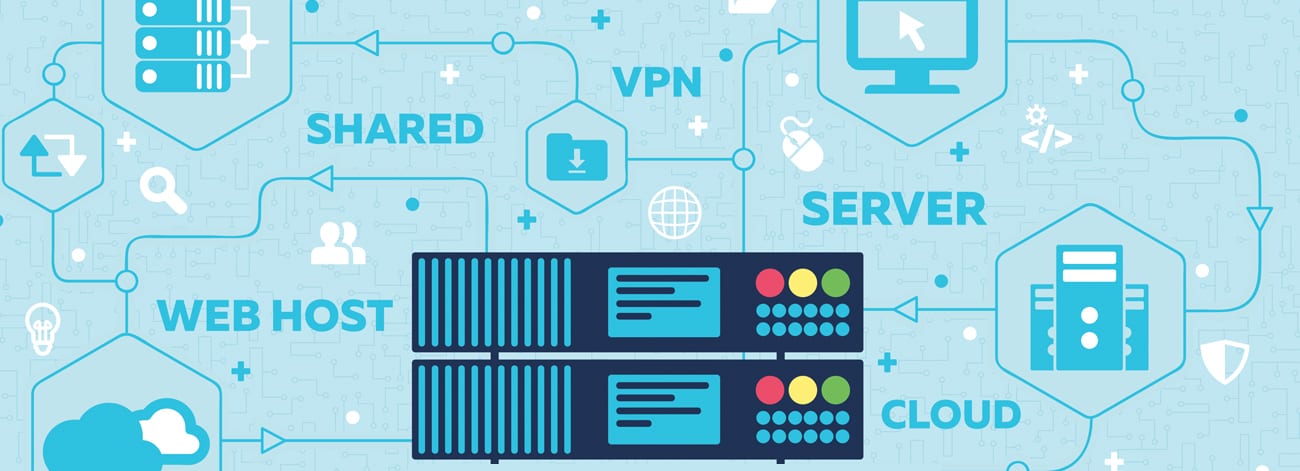
Security on the hosting level
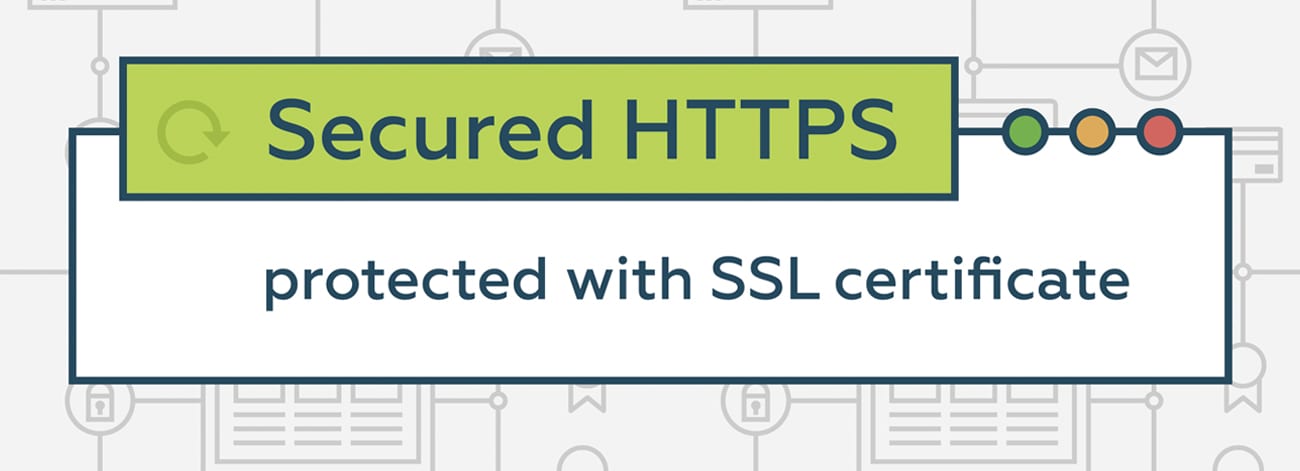
Get an SSL license
This is a must-have and minimum requirement of Google. But don’t worry, obtaining one of these does not involve a visit to the DMV, hours of waiting in line, or any kind of test. It is typically a simple configuration, push of a button, and is available through most website hosts. So, for little or no cost, you can have a basic security license. Keep in mind, however, that without an SSL license, your website will operate like a car without gas. It is absolutely necessary for the primary function of your site.
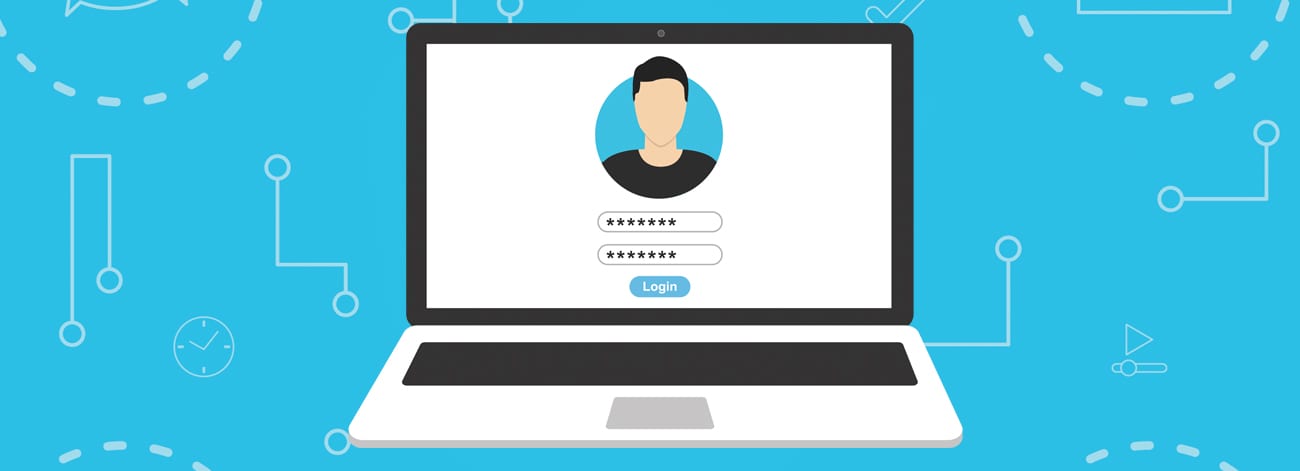
Change your admin URL
With the initial setup of your site, you’ll be assigned the default wp-admin URL. This is the generic login portal for your website–something of which hackers and hacker bots are very much aware. And with a default URL, these unwelcome visitors can easily log in for an attack on your site. So, to eliminate this glaring vulnerability, make sure to change your URL so that it is uniquely yours. You can do this easily through most security plugins.

Create Complicated and Unique Passwords
Do not create a password that is simple and easily guessed. This means choosing one that is unique from your hundreds of other passwords– and perhaps excluding those which contain your birthday, your company’s name, ones that simply read ‘1234567’, and certainly never just ‘password.’ While it may be a nuisance and hard to remember, have a password that is long and complicated. And if you need ideas, passwordgenerator.com is a great resource. It will create a secure password for your admin site– one that will be undetectable by any hacker or bot. Just make sure to write it down somewhere, so you don’t forget it yourself.

Limit your login attempts

Use secure passwords
You’re likely not the only one who uses your website. So, make sure that everyone who does has their own secure password. You might consider using a password manager to facilitate and create secure passwords for each of your site’s users.

Keep your info safe
Access information to your WordPress website should be held close to your chest. These details should never be shared without careful consideration and intentional purpose. Be sure that you give it only those whom you can trust and who will not compromise the security of your site.

Use a browser with good security
Some Internet browsers are more secure than And so, we strongly suggest not using Internet Explorer and Edge for managing WordPress. Instead, opt for Safari, Chrome, or Firefox. These browsers will ensure tighter security and a more user-friendly experience when working in WordPress.
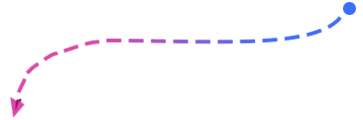
Despite the threat of hackers, these steps toward site security will give you the best chance at success.
We at MyUnlimitedWP are prepared to save the day for your website and its defense against hackers, schemers, and bad guys of all sorts!

