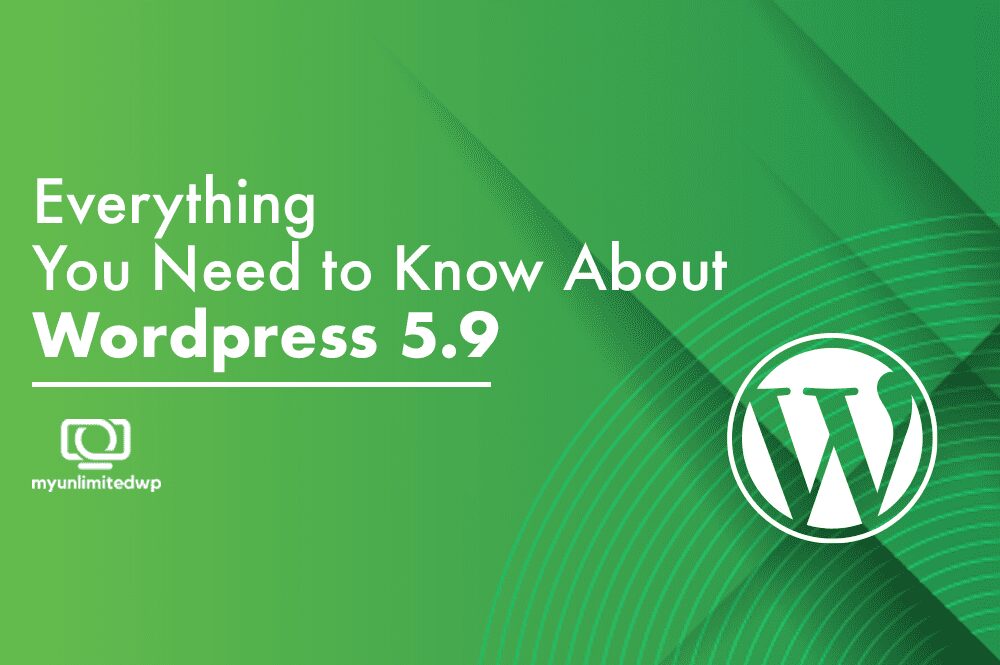We’re excited to see that WordPress 5.9 is finally here! WordPress is a blessing for affiliate businesses, writers, entrepreneurs, and solopreneurs to establish their websites and grow business. And one of the significant releases of 2022 contains important updates and a whole new way to build websites.
P.S: If you’re updating the existing WordPress to WordPress 5.9, take a whole backup before updating.
With that being said, here’s everything you need to know about the updates to WordPress version 5.9.
Block Editor for Full Site:
WordPress 5.9 introduces Block Themes, a new way to build websites and customize WordPress themes. The new Site Editor comes with customized pieces that you can produce using the “Block Editor.” Moreover, users can create a website using unique designs without writing codes manually.
While using the new block-enabled themes, you’ll find a menu item – Appearance ~ Editor. But you’ll not be able to find the old theme customizer option under the Appearance menu anymore.
For the complete site editing in WordPress 5.9, customize some parts of your existing theme since the updates don’t allow you to create any designs from scratch. However, you can use SeedProd to create a custom WordPress theme – without manually writing any code.
Full Site Editing:
WordPress has revamped its site customization with the introduction of a block editor. This new site editor brings the Gutenberg-based page builder previously available only for WordPress posts and pages to the entire site. The result is new and improved flexibility to better align your website with your business goals, like increasing engagement or converting more leads.
Now it’s easier than ever to customize your new site. With the recent global theme style options, users can choose colors, fonts, and background images for their entire site – all from one place. And the flexible default WordPress theme is a perfect starter to get familiar with this new entire site editing feature!
Related Article: WordPress 5.9 Changes
Block Site Editor:
The new block editor is now available in the WordPress 5.9 release. If you navigate Appearance, you’ll find Editor under Appearances and Widgets. Existing theme manufacturers can upgrade their themes via an automatic plugin or by following our documentation. Pieces with active support subscriptions will be notified of this change and receive patches and updates to keep up with the changes in the Editor.
We’re changing the way people write and design WordPress themes. With the Blocks theme editor, you can create or edit the theme’s templates or template parts using WordPress blocks, with theme elements such as the header and footer having their blocks. It is similar to the block editor, which was previously only available for posts and pages. You can publish your custom themes so that others can use them too!
Global Styles Interface:
The theme.json file has been introduced in WordPress 5.8 to configure the theme’s default styles using minimal CSS. However, the feature is limited in functionality and is not supported by all users. As a result, it is difficult for users to change site-wide styles directly from their themes without affecting existing content.
True to the word, the Editor panel is a place for you to edit content. The Editor panel shows whatever page is being edited by your team and lets you adjust edits, add new content, or even make comments and suggestions.
Typography: You can change the font family and size for text and links on your site.
Fonts are grouped, similar families, and each family has different weights (bold, standard) and styles (italic, oblique). There are hundreds of fonts to choose from when designing your website.
Colors: Choose from beautiful presets to manage the color palette and default color for various global elements like background, text, and links.
Layouts: You can adjust the padding for the site’s elements by entering a value in the top right corner of your browser.
Block and UX Improvements:
The new block editor is a significant improvement over the current one. It uses the same familiar drag-and-drop interface and combines it with other convenience features that make it easier to create content and manage your website. The block editor makes it easy to visualize, design, and manage content in any post or page on your site. The new block editor also enables you to create a range of content formats such as galleries, lists, embeds, etc., alongside content blocks such as paragraphs, headers, footers, comments, etc.
New Design Tools:
WordPress 5.9 comes with many new and improved design tools for blocks, custom headers, and site settings! Designers: you’ll find some great new options in the block settings panel; web developers: here are some things to keep in mind when you customize your site’s design, i.e., Block Spacing Support and Pagination.
The recent WordPress release is dedicated to making people create and contribute to WordPress. This release not only improves the full site editor by adding a block editor with Gutenberg, but also updated our default theme, Twenty Nineteen (named after the year WordPress was born), which uses new design tools that help you customize your site’s Appearance and feel. With additional UX improvements throughout the app, you’ll have a seamless experience from an idea to publication or performance.
In Summary:
So, did you enjoy the new and updated WordPress 5.9? We hope you did! Installing the updated WordPress is no big deal, but you’ve to make sure that you’re taking backup of the entire data to not lose it. For further queries, feel free to reach out to our team.