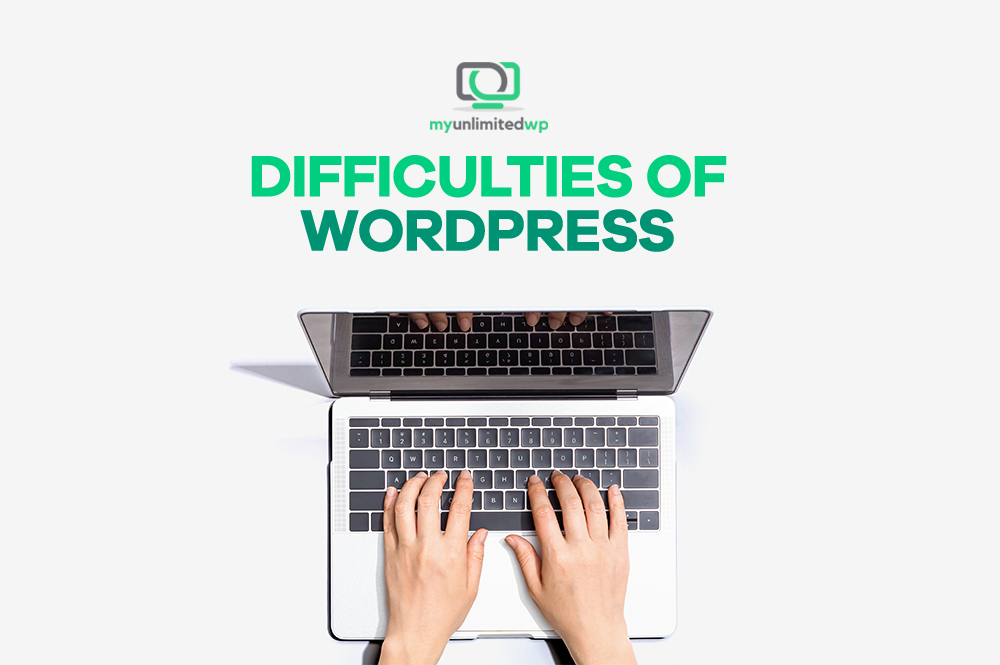Overview: When you’re building WordPress websites, there are some common obstacles you should pay attention to. If you’re prepared for these WordPress difficulties, you’ll be able to overcome them quickly and easily. Read on to learn more!
As far as building businesses and websites are concerned, WordPress leads the pack. It’s a widely used content management system (CMS) that powers around 43% of ALL websites on the internet. With WordPress offering flexible customization options and the ability to easily create a blog, business website, or online store, myriad users gravitate towards WordPress to maintain a full-fledged website to promote their products and services worldwide.
Although WordPress is hugely popular due to its user-friendly interface and customization options, most users will tell you it’s not exactly perfect. (Naturally — nothing is perfect!) Some users occasionally encounter difficulties with WordPress — including ensuring website security, performing ongoing maintenance, navigating the extensive customization options, optimizing a site’s performance, and avoiding compatibility issues.
Let’s look at the six most common WordPress challenges and how to overcome them!
Security Vulnerabilities:
A successful cyberattack on your website is the worst thing that can happen to your business website or ecommerce site. Not only will you lose customer trust and spend time and money on cleanups, but you’ll also land in legal trouble if customers’ private data gets leaked or stolen.
Solution: To mitigate this risk, it is essential to keep your WordPress installation, plugins, and themes up-to-date. Use strong passwords and install a security plugin to protect your website from attacks.
>> Related Reading: 16 WordPress security plugins to protect your blog
Slow Performance :
Another common difficulty that WordPress website users often face is poor website performance — which usually manifests as slow loading times. We all know how frustrating a slow website can be. Not to mention the rule of thumb that says if users need to wait longer than three to five seconds for their content to load and the page to open, they’ll start to become frustrated — even more so on mobile devices. A good chunk of visitors will leave your website and head for one of your competitors, especially if it’s their first time on your website.
Loading time on desktop and mobile is a known Google ranking factor — so the faster your website loads, the better your chances are to rank higher in Google search results. In worst-case scenarios, slower websites are punished by being pushed down toward the bottom of search results — not where you want your website to be!
Solution: To combat this affliction, it is crucial to optimize your WordPress website’s speed by using a caching plugin, optimizing images, and minimizing the use of bulky plugins.
Unexpected Costs:
Hold on — isn’t WordPress free to use?
The short answer: yes! WordPress is free for anyone to download; however, there may be some expenses you didn’t anticipate when you set out to build an impressive website. There are a few costs involved if you want more than a very basic site with a “wordpress.com” URL. Among those costs:
-
Domain name
-
Premium themes and plugins (with greater functionality options)
-
Designer/developer cost
-
Hosting
The amount you’ll spend depends on how much you want to expand your site beyond the limitations of a free WordPress setup. For starters, you can pay as little as $3 a month for shared website hosting, but you might want to invest in cloud hosting, VPS hosting, or dedicated server hosting.
Solution: Before you start laying out cash to upgrade your WordPress website, ask yourself: Exactly what features would you like your site to have? Then determine which ones fit your budget. If necessary, you may have to hold off on incorporating fancy premium themes and plugins until you can afford them.
Overreliance on Plugins:
Speaking of plugins, there are 66,000+ plugins, both premium and free, in WordPress to take advantage of — so you might be tempted to install dozens of plugins to handle every possible function on your website.
While plugins are undoubtedly invaluable for your WordPress website and are a blessing if they’re used correctly, poorly written or outdated plugins could open a gateway for a hacker to get inside your website. The more plugins you have installed, the greater the chance that one of those plugins will be susceptible, especially if you have a lot of old plugins that you never use.
Also, remember that too many plugins can also slow down your website, so even if a plugin is designed to perform one simple task, it may drain resources if it’s poorly designed.
Solution: It’s essential to find a balance when using plugins and only use the necessary ones to help your site run smoothly. Before installing a new plugin (or even a new theme), check whether it’s compatible with your current setup, or try it out on a staging site. Also, do a periodic review of your installed plugins to make sure you don’t have any that are outdated or superfluous.
Compatibility Issues:
WordPress plugins and themes are created by different, independent developers, and they’re not all created equal. Using plugins or themes that are incompatible with each other can cause your WordPress website to stop running, or result in lost data and significant downtime.
Solution: To avoid these issues, only installing plugins and themes from reputable developers is essential. And once again, if possible, you can test them on a staging site before implementing them on your live website.
In Summary:
While WordPress is a powerful CMS, it has its share of challenges. However, staying informed and taking proactive measures ensures that your website runs smoothly and securely. Keep your WordPress installation up-to-date, choose reputable plugins and themes, optimize your website’s speed, and stay vigilant for potential issues or errors. By doing so, you can create a successful website that meets your needs and engages your audience.
Got a technical situation you don’t understand how to tackle? Reach out to our WordPress heroes today for a free consultation and say goodbye to your WordPress difficulties!