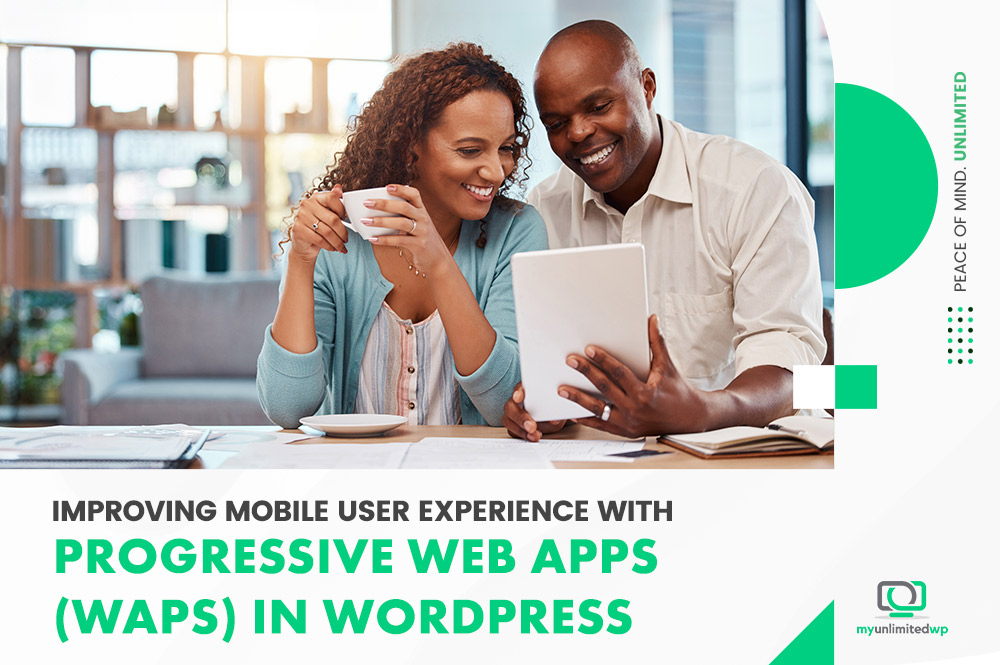Overview: Is your mobile site delivering the best user experience? Discover how integrating Progressive Web Apps (PWAs) with WordPress can enhance speed, reliability, and user engagement. Read more!
Progressive Web Apps (PWAs) are revolutionizing user engagement with websites by combining the best features of mobile apps and traditional websites. Integrating PWA technology into your WordPress site will not only enhance your digital presence but also create a more engaging, accessible, and faster-loading experience for your users.
This advancement allows businesses, bloggers, and digital creators to connect more effectively with their audiences and deliver richer content than ever before.
If you’re ready to transform your WordPress website into a PWA, you’re in the right place. We’ll guide you through the process of building and optimizing these advanced web applications, setting your next project up for success.
Let’s get started!
What Are PWAs?
Simply put, Progressive Web Apps (PWAs) are a cutting-edge technology that merges the strengths of responsive websites with the robust features of mobile applications. According to Mozilla, PWAs leverage modern web capabilities to deliver an app-like experience accessible directly through a web browser.
The three key technical components of PWAs are:
Service Workers: These scripts run independently of the main website and perform actions traditionally limited to web pages. Service workers enable features like push notifications, background synchronization, and offline availability. Acting as a proxy network, they cache content and provide it even when there’s no internet connection, ensuring exceptional reliability in varying network conditions.
Web App Manifest: This is a JSON file that defines the app’s metadata, allowing it to be added to a smartphone’s home screen. The manifest file includes details such as the start URL, display settings, descriptive name, and icons, facilitating interaction with the user’s system.
HTTPS: While it may not directly enhance the user experience, HTTPS is crucial for security. It ensures data encryption and protects visitor privacy, maintaining information anonymity.
The combination of these technologies results in a fast, installation-free experience with the PWA seamlessly integrated into the user’s home screen.
A great example of these elements in action is the Cafe Javas website and app, where they come together to provide a superior user experience.
Why Turning a WordPress Site into a PWA is a Good Idea
Transforming your WordPress site into a Progressive Web App (PWA) can significantly enhance your digital presence and user experience.
Here’s why making the switch is a brilliant move:
Increased User Engagement
One of the major advantages of PWAs is the ability to send push notifications. This feature allows you to keep your audience informed about the latest news, updates, and announcements, ensuring your site visitors don’t forget you. Push notifications encourage regular visits and more interactions, leading to higher user engagement and loyalty.
Improved Site Speed
PWAs are designed to be extremely fast. By caching most assets and utilizing service workers, PWAs ensure quick loading times. Even if your visitors have slow or unreliable network connections, your WordPress-powered PWA will load instantly. This speed boost not only enhances the user experience but also positively impacts your search engine rankings, as site speed is a critical factor for Google.
Offline Capabilities
One of the most compelling advantages of PWAs is their ability to function offline or in poor network conditions. Service workers cache key resources, allowing users to access previously visited pages without an internet connection. This ensures that users can always interact with your site, regardless of their network status, providing a consistent and reliable experience.
Overcoming Traditional Limitations
Traditional websites and mobile applications each come with their own set of limitations. Websites depend heavily on network quality and do not offer native app functionality like push notifications or offline access. Mobile applications, on the other hand, require users to download and install updates regularly.
PWAs eliminate these drawbacks. They combine the best features of both worlds, offering the seamless updates and accessibility of websites with the advanced functionalities of mobile apps.
This means no more waiting for updates or dealing with poor network conditions.
>> Related Reading: Convert Website to a Progressive Web Apps: Is It Worth It?
Prerequisites for Building a PWA in WordPress
If you’re looking to build a PWA for WordPress, you’ll need to know the following:
UX Design : Start with UX design principles to make your PWA user-friendly and engaging. A well-designed user experience is crucial for encouraging interaction and ensuring that users find your PWA intuitive and enjoyable to use.
HTML & CSS Skills : A solid understanding of HTML and CSS is essential for arranging your pages and making them visually appealing and responsive. These are the fundamental building blocks of web design and are necessary for creating the structure and style of your PWA.
PHP Knowledge : WordPress is built on PHP, so knowledge of this server-side scripting language is necessary to adjust themes and plugins, and to add dynamic content functionality to your PWA. PHP proficiency allows you to customize your WordPress site to better fit the needs of your PWA.
JavaScript Proficiency : JavaScript is crucial for handling interactivity in your PWA, working with service workers for offline functionality, and adding complex features such as push notifications. Proficiency in JavaScript enables you to enhance the functionality and performance of your PWA.
WordPress Familiarity : A thorough understanding of WordPress will make the development process much smoother. Familiarity with WordPress includes knowing how its APIs, themes, and plugins work, as well as content management and WordPress-specific PHP functions. This knowledge is essential for effectively integrating PWA features into your WordPress site.
In Summary
Progressive Web Apps (PWAs) represent a significant advancement in enhancing user engagement and accessibility on the web. By combining the strengths of traditional websites with the advanced features of mobile applications, PWAs provide a seamless, app-like experience without the need for app store downloads.
In this guide, we’ve explored the potential of PWAs for WordPress sites, highlighting their numerous benefits and providing guidance on how to create your own PWA using WordPress plugins or manual coding.
We hope this information has been helpful and informative.
If you haven’t done so already, are you considering transforming your WordPress site into a PWA soon? If you need consultation or want to revamp your entire website, we’re here to help!
Reach out to MyUnlimitedWP for more!